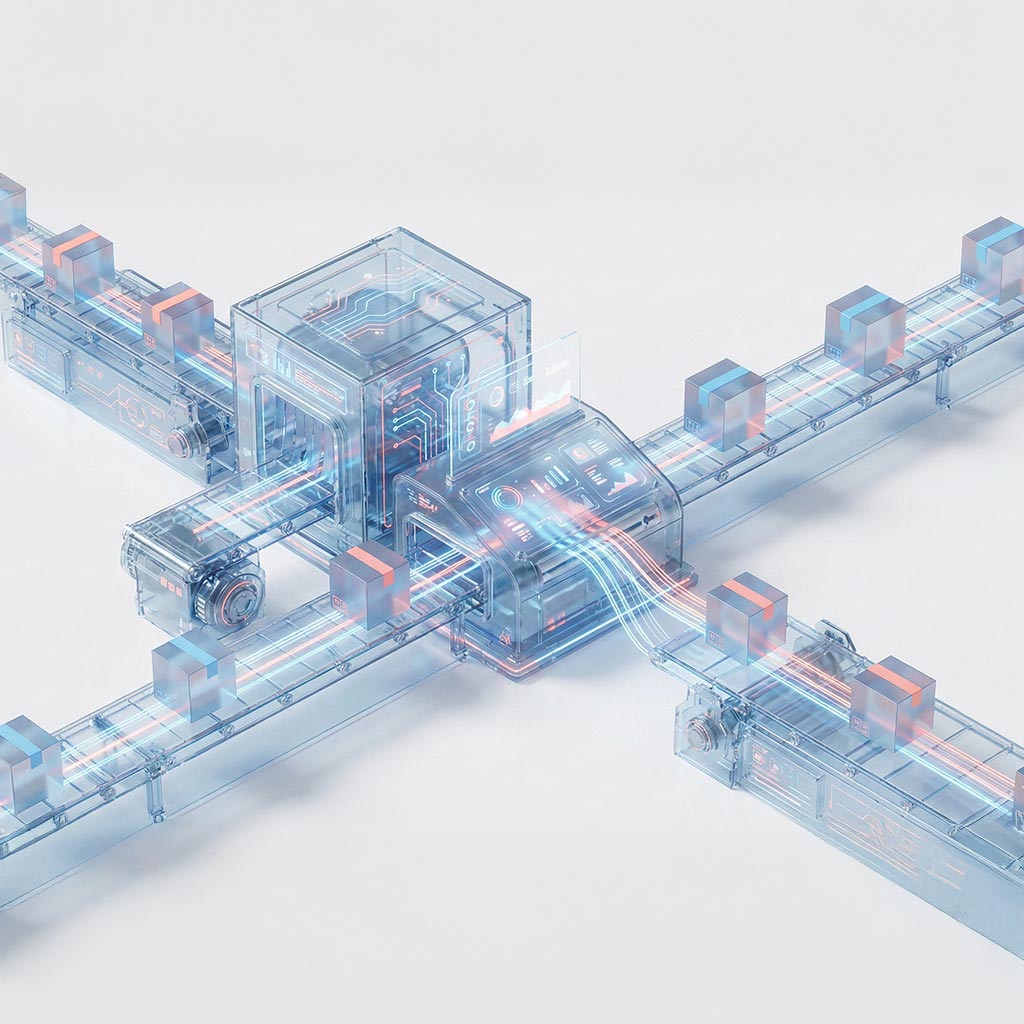Navigating the digital landscape of a modern website can sometimes feel like searching for a specific book in a vast library without a catalog. This is precisely where site search, an indispensable yet often nuanced tool, steps in to transform user frustration into efficient discovery. Did you know that 39% of purchasers are influenced by a relevant search?
What is site search?
Site search, sometimes called internal search, is how users look for content only on a particular website or its connected domains. Unlike web search engines that cover the entire internet, site search lets visitors zero in on specific information, products, or resources by typing what they're looking for into the site's own search bar. It’s a direct path to what they need, keeping them on your site. The main goal? To make finding things on your site quick and easy. It works by constantly indexing the site's content. When someone searches, the engine matches their keywords against this index, finds the best fits based on various factors, and shows the results. These are usually sorted by smart ranking algorithms that might consider how often keywords appear and how new the content is.
The key difference from a general web search is scope: site search sticks to just one website or a select group of related sites. This is very different from external search engines like Google or Bing that cover the whole public web. Because it only searches its own turf, site search gives people a much more focused and relevant way to find what they're after on that particular site.

What are the essential components of a site search interface?
For site search to be user-friendly, a few key parts of the interface need to make it easy to type in a query and narrow down the results. This ensures users can find what they need quickly and easily. The most basic piece is the search box itself – a straightforward spot for people to type keywords and start their search, often enhanced by features like autocomplete and predictive search to speed up the process. A simple autocomplete can boost sales and conversions by as much as 24%. It needs to be easy to spot and simple to use. To help people pinpoint what they want, especially on sites packed with content, filters and facets are a must. These let users trim down results by things like category, price, or date. Good site search tools will include these options. If a design is aiming for a clean look or needs to save space, a search icon (usually a magnifying glass) works well. It expands into a search box when clicked, so you get the search function without it taking up much room until it's actually needed.
Site Search Features You Need in 2026
While a basic search bar is a start, modern users expect Google-level intelligence. To truly capture the 39% of purchasers influenced by search, your tool needs these advanced capabilities:
- Natural Language Processing (NLP): This allows users to search the way they speak (e.g., "red running shoes under $100") rather than forcing them to guess the exact keywords in your catalog.
- Typo Tolerance (Fuzzy Search): Users make mistakes. If someone types "Iphone" or "ifone," a good search engine will still show the correct Apple products rather than a "0 Results Found" page.
- Dynamic Faceting: Filters should change based on the search. Searching for "Laptops" should show RAM and Screen Size filters; searching for "Shoes" should show Size and Color.
- Personalization: AI-driven search engines can re-rank results based on a user’s past behavior. If a visitor previously bought men’s apparel, the search engine should prioritize men's items for generic queries like "jacket."
- Merchandising Tools: This gives you manual control to "boost" high-margin products to the top of the results or "bury" out-of-stock items, blending automation with business strategy.
Why is it beneficial to implement site search?
Putting good site search in place brings a lot of perks beyond just helping people find things. It can really boost your website's success. This improvement comes from enhancing how users interact with your site and helping you hit important business goals. One of the biggest wins is a much better user experience. Site search lets visitors quickly find information or products without the headache of clicking through endless menus. This means easier navigation and a more pleasant visit. When people can easily find what they’re looking for, they’re far less likely to give up and leave your site. This naturally lowers bounce rates and keeps visitors around longer (better user retention). For online stores, this often means higher conversion rates because a smooth search takes the hassle out of buying. Plus, site search hands you valuable data insights. The terms people search for reveal their interests, what they need, and where your content might be lacking. This information is gold for shaping your content strategy and improving your website.
The data backs this up significantly. Industry research consistently shows that visitors who utilize site search have a much higher purchase intent. On average, these users are 2 to 3 times more likely to convert than standard browsers. Furthermore, while search users might only make up 10-15% of your total traffic, they often generate nearly 40-50% of total revenue. By ignoring site search, you aren't just inconveniencing users; you are leaving a substantial amount of revenue on the table.

What 5 types of content can users discover through site search?
A good site search system can index and pull up all sorts of content from your website. This means users can pretty much find anything the site has to offer. Usually, site search helps people find things like:
- individual webpages,
- items within product catalogs,
- articles and blog posts,
- videos and multimedia files,
- other digital assets such as PDFs, documents, or presentations.

Which types of websites benefit most from site search?
Just about any website can benefit from site search, but it's absolutely vital for some, especially those with tons of content or very specific audience needs. Think about sites like:
- e-commerce websites, where finding products quickly is essential for sales,
- SaaS (Software as a Service) platforms, for accessing help documentation or features,
- educational websites, offering access to courses, research papers, and learning materials,
- corporate websites, for finding company information, reports, or news releases,
- media and entertainment sites, with large archives of articles, videos, or music,
- online dictionaries and reference sites, where quick lookups are the primary function.
On these kinds of sites, search isn't just a nice-to-have; it's a fundamental part of how they deliver their service and keep users engaged, especiallyfor e-commerce websites - 99% of shoppers say that they’re likely to return to a website if it has a reliable search function.
How is site search technically implemented and maintained?
Behind the scenes, keeping a site search system accurate and relevant involves ongoing work, especially with modern approaches like AI-powered site search. A solid site search engine isn't static; it changes as your website's content changes, mainly by constantly updating what it knows. This means it regularly checks its index to include any new or changed content on the site. This commitment to ongoing indexing is what keeps search results fresh, complete, and accurately reflecting the site's offerings as it evolves. Without it, search results would quickly become outdated and unhelpful.
What are key design considerations for optimal site search?
It's not just about the tech; how you design, place, and customize your site search really affects how usable and effective it is. Site search isn't a one-size-fits-all feature. It can, and really should, be customized to fit your website's specific needs and look. This makes sure it matches your brand and how your site generally works, feeling like a natural part of the experience. Some well-known design best practices can make it even easier to use. For example, experts usually recommend putting the search function right on the homepage as a visible search box—not tucked away behind a link—so people can find and use it easily. To keep things consistent for users, common placement tips include putting the search box in the highly visible top right corner. This approach is often seen in design systems like the U.S. Web Design System's Header component.
Mobile Site Search Optimization
With over 60% of web traffic now coming from mobile devices, your search strategy must be mobile-first. On small screens, complex navigation menus are often hidden, making the search bar the primary navigation tool.
Best Practices for Mobile Search:
- Sticky Search Bar: Keep the search bar visible at the top of the viewport as the user scrolls, so they never have to scroll back up to find it.
- Full-Screen Interface: When a user taps the search icon, the interface should expand to cover the full screen. This minimizes distractions and provides ample space for large, tappable touch targets.
- Voice Search Integration: Leverage the native microphone capabilities of smartphones. A "tap to speak" icon reduces friction for users on the go.
- Thumb-Friendly Facets: Ensure filter buttons are large enough (minimum 44x44 pixels) to be easily tapped without accidental clicks.
Frequently Asked Questions (FAQ)
How does site search work?
Site search works by crawling your specific website to create an index of your content. When a user types a query, the engine matches keywords against this index using ranking algorithms to display the most relevant internal results.
How do I implement site search on my website?
The most efficient way is to use a third-party SaaS provider like Rapid Search. You typically install a JavaScript snippet or API connector that links your website's database to the search engine, allowing it to index and display content dynamically.
What features should a good site search have?
Essential features include autocomplete (predictive text), typo tolerance, filtering/faceting, and analytics to track what users are searching for.
How to improve site search?
Start by analyzing your "No Results" pages in your analytics. Create synonyms for terms that return zero results, ensure your content is tagged correctly, and place your search bar in a highly visible location (usually the top right)

.png)