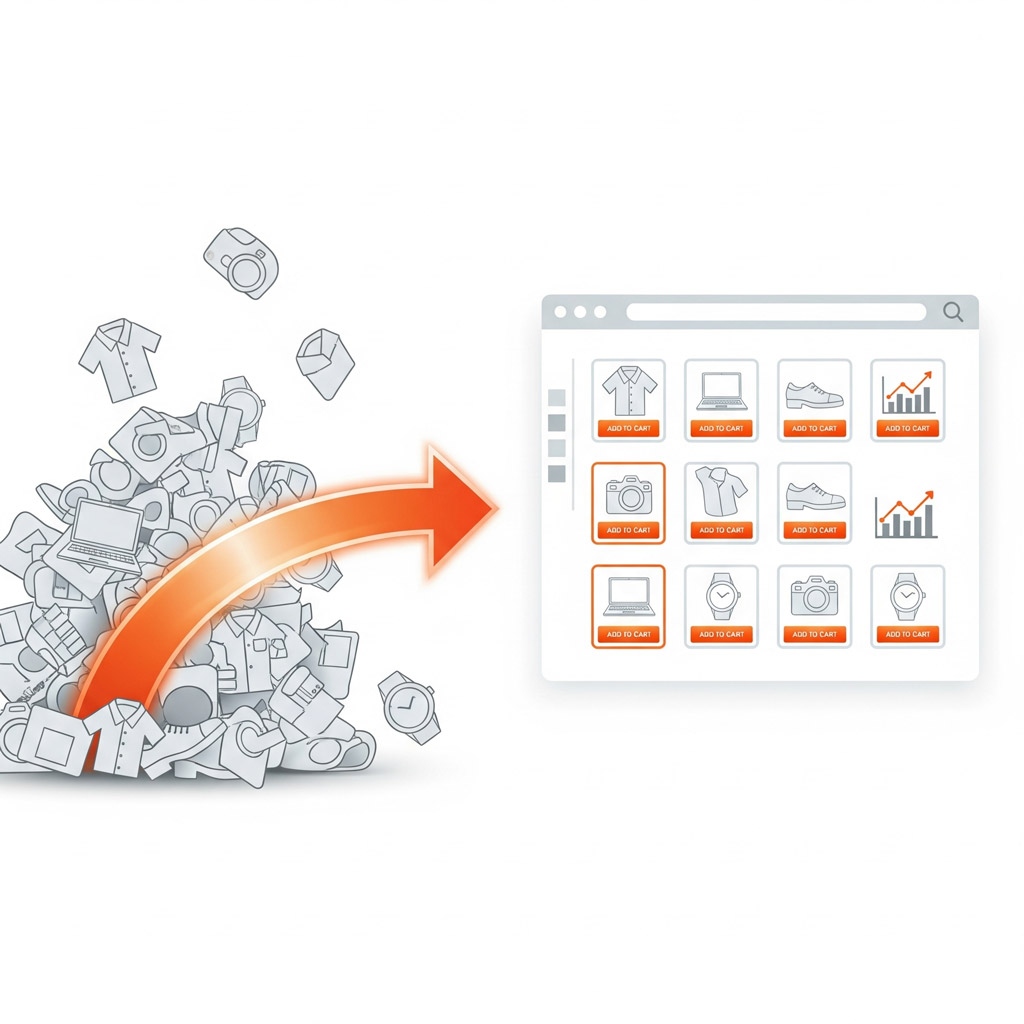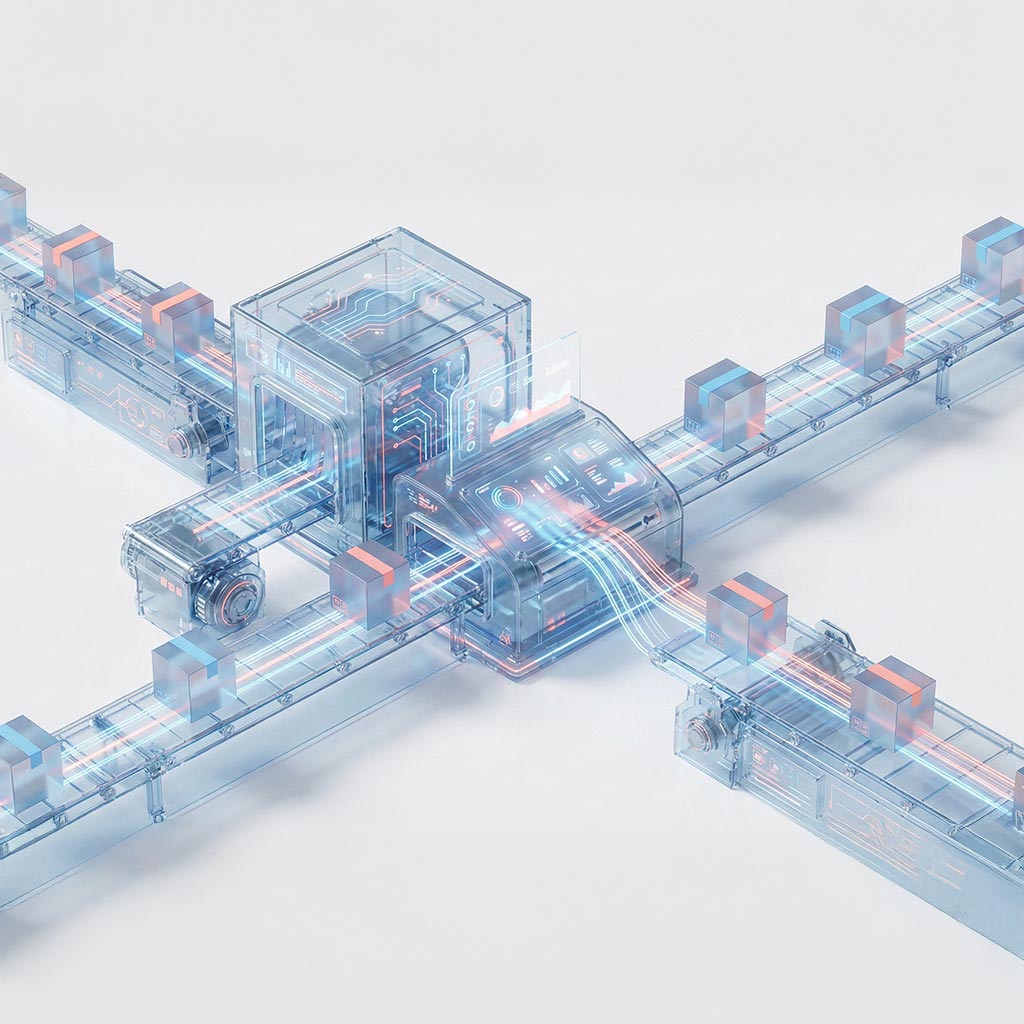Creating and fine-tuning a Shopify collection page is crucial for elevating the customer experience and boosting sales in your online shop. A well-structured collection page organizes similar items, making it easier for shoppers to browse and discover what they want. This thoughtful arrangement not only simplifies the shopping process but also increases the likelihood of converting visits into purchases.
What is a Shopify collection page?
A Shopify collection page serves as a dedicated section within an online store built on the Shopify platform. Its primary function is to neatly categorize and showcase various products, thereby simplifying the shopping experience. You can envision these pages as curated catalogs that group items based on themes or classifications. For example, in a clothing store, you might discover specific collections for items like jeans, t-shirts, and accessories.
The central aim of these collection pages is to streamline the product exploration process for customers. They offer an intuitive layout that allows shoppers to:
- effortlessly browse through related items,
- view product images,
- read descriptions,
- access direct links to individual product pages,
- locate and choose the products they desire.
By organizing merchandise in a clear and accessible manner, Shopify collection pages significantly enhance product presentation. This not only elevates the overall shopping experience but can also contribute to improved sales outcomes for online retailers. Shoppers can quickly scan all pertinent options, easing their decision-making process while they shop.
Benefits of Shopify collection pages for product organization
Shopify collection pages play a crucial role in streamlining product organization for online stores. By grouping similar items into distinct categories, they create a more enjoyable shopping experience for customers who can effortlessly explore and make purchases. This thoughtful arrangement not only helps shoppers quickly locate their desired products but also keeps bounce rates low, ultimately driving higher sales figures.
One of the standout features of collection pages is the ability to filter and sort items. Customers can easily arrange collections based on various criteria, such as:
- best-sellers,
- price ranges,
- latest arrivals.
This level of customization caters to diverse shopping preferences and fosters more precise searches, which can significantly boost conversion rates.
In addition to enhancing the shopping experience, collection pages are beneficial for effective merchandising strategies. Store owners can prominently showcase highlighted products or seasonal offers, effectively grabbing customers' attention. These enticing displays often inspire impulse purchases, particularly for those on the lookout for exciting deals or popular trends.
Collection pages also streamline inventory management. By categorizing products thoughtfully, store owners can monitor stock levels more efficiently, ensuring that in-demand items are always accessible to customers.
Overall, Shopify collection pages elevate the user experience by improving navigation and organization. They not only enhance the shopping journey but also promote sales growth through strategic merchandising and efficient inventory oversight.
Understanding Collection Page Templates and Setups
Shopify collection pages are designed with specific templates and themes that effectively highlight various groups of products. These templates play a crucial role in shaping key elements of the page, enhancing both its functionality and visual appeal.
The arrangement of items is essential to the overall design. Store owners typically choose between grid and list formats for displaying their products, deciding how many items appear per row and how many rows are featured on each page. This level of customization allows for a viewing experience that aligns with their brand identity.
To facilitate user navigation, sorting and filtering options are indispensable:
- customers can arrange products based on price,
- popularity,
- release date,
- size,
- color,
- material.
The placement of headers and banners is predefined within these templates, offering dedicated spaces for collection titles, descriptions, and eye-catching promotional images. These elements help to attract attention and provide context about what the collection includes.
Pagination controls are another important feature that allows users to browse through extensive product collections with ease. They make it simple to flip between different pages, ensuring users aren’t overwhelmed by an abundance of information at once.
Overall, these customizable pages significantly improve the user experience while maintaining a cohesive brand image. Moreover, the responsive design seamlessly adapts across various devices, ensuring a consistent presentation no matter how customers access the site.
How to create and customize Shopify collection pages
To get started, navigate to the Products section in your Shopify admin panel and click on "Collections." From there, hit "Create Collection," and be sure to enter a title and, if you wish, a brief description that explains the purpose of your collection.
You have the flexibility to choose between two kinds of collections:
- manual collections, where you handpick products individually,
- automated collections, which allow you to set specific criteria—like product tags or pricing—that automatically includes matching items.
After determining which type suits your needs, don’t forget to add those products.
Assigning a featured image is crucial since it visually represents your collection on the storefront. Moreover, paying attention to SEO details, including URLs and meta descriptions, can significantly boost your visibility on search engines. Once you’ve wrapped up these tasks, make sure to save your collection.
With the backend setup complete, you can begin customizing the page's appearance. Shopify offers a wealth of tools that allow you to do this without any coding experience. With user-friendly drag-and-drop editors, modifying layouts becomes a breeze. You can effortlessly rearrange elements using customizable templates from themes or applications like GemPages.
To showcase your products effectively, select the grid layout that best presents your items and ensure your site remains mobile-friendly. Utilize the image gallery options to display multiple images for each product, allowing potential customers to view items from various angles. You can also incorporate call-to-action buttons like "Add to Cart" right on the collection pages to streamline the purchasing process.
Next, activate and configure the product filtering options provided by your theme. Enable relevant attributes like size, color, and price range to help customers locate exactly what they’re looking for without endless scrolling. Finally, be sure to preview your modifications on both desktop and mobile platforms to confirm that everything displays beautifully and functions smoothly.
By effectively utilizing these features—and seeking assistance from freelance developers or agencies when necessary—you can create a welcoming and functional shopping environment that significantly enhances conversion rates.
How to implement grid layout for product display
Creating an appealing grid layout for product showcases on Shopify starts by selecting a grid-based collection page template or tweaking an existing theme. It's advisable to feature between two to four products per row; this arrangement enhances visibility while keeping the overall look tidy. You can also adjust the spacing around product thumbnails with margins and padding, which will elevate both clarity and visual attraction.
Maintaining uniformity in product images is crucial. Ensuring that all images are of the same dimensions and quality will create a harmonious look across the grid. Adding hover effects to these thumbnails can further enrich the user experience, enabling customers to view various angles or zoom in on intricate details, which boosts engagement significantly.
Moreover, having a responsive design is essential. Your grid should automatically adapt to different screen sizes, stacking items vertically on mobile devices to optimize usability. Don’t forget to incorporate key product details such as:
- titles,
- prices,
- ratings,
- instant action buttons.
This approach not only enhances the user experience but also invites more interactions with the products, making them even more attractive.
Lastly, it’s important to test your layout on multiple devices to ensure that both its functionality and design remain strong, promising a consistent experience for all users.
How to add image galleries and featured products
To successfully incorporate image galleries and spotlight products on your Shopify collection pages, follow these straightforward steps. These additions can enhance your product presentation and increase customer interaction.
- Begin by logging into your Shopify admin panel.
- Navigate to the "Online Store" section and select "Themes." Here, you can either modify your existing theme or discover new ones that come with features for image galleries and highlighted products.
- If your current theme lacks support for image galleries, explore applications from the Shopify App Store. Options like "Image Gallery by POWr" and "Product Image Gallery + Video" are quite popular and let you craft stunning displays that can feature multiple images for each item.
- Utilize high-quality lifestyle photos or showcase different angles to significantly sway customers’ buying choices.
- To display featured products, head back to the settings for your collection page within the theme customization tool.
- Look for sections labeled "Featured Products" or something similar, where you can choose specific items to prominently showcase at the beginning of your collection page.
- Highlight bestsellers or newly launched products to enhance their visibility and potentially boost sales.
Integrating both image galleries and featured products can build a more engaging shopping experience. Customers are drawn to visually appealing content, which likely increases their desire to explore more of what your store has to offer. By harmonizing striking visuals with tactical product placement, you’re not just improving user experience; you’re also paving the way for increased sales conversion rates, contributing to your overall business growth.
How to configure filtering and product sorting options
Enhancing the filtering and product sorting options on your Shopify collection pages can significantly elevate the shopping experience for your customers. By streamlining navigation, you enable shoppers to effortlessly discover the products they desire. Here are some practical strategies to implement these features effectively:
First, consider activating built-in filters for common attributes such as:
- size,
- color,
- price range,
- brand,
- material,
- availability.
This functionality empowers customers to refine their choices based on their preferences.
Next, think about creating custom filters tailored to your inventory by setting up unique product tags or metafields. This personalized approach ensures that shoppers can filter items in a way that resonates with their individual needs.
Also, providing various sorting methods allows customers to organize products in a manner that suits them best. Options can include:
- Best Selling: highlights products based on their sales performance,
- Alphabetical Order: arranges items from A-Z or Z-A,
- Price Sorting: enables viewing products from lowest to highest price or vice versa,
- Newest/Oldest Additions: allows shoppers to quickly find the latest additions to your collection,
- Manual Order: grants store owners the freedom to arrange products according to their own criteria.
Implementing these filtering options not only enhances user experience but also fosters quicker decision-making, ultimately boosting conversion rates. Additionally, you might want to explore Shopify apps that offer advanced filtering and merchandising capabilities for even greater efficiency.
SEO optimization for Shopify collection pages
Enhancing the SEO of your Shopify collection pages is crucial for increasing your site's visibility and drawing in organic traffic. To achieve this, start by:
- crafting descriptive, keyword-rich titles for each collection that correspond with likely search terms,
- providing detailed and unique descriptions that naturally weave in your primary keywords, boosting both relevance and indexing,
- fine-tuning your metadata to ensure your title tags and meta descriptions are succinct yet informative, targeting the appropriate keywords,
- ensuring your URLs are tidy, easy to read, and generally include the main keyword or category name related to the collection,
- optimizing the alt text for your images, with each picture including apt descriptions that incorporate relevant keywords,
- maintaining original content to steer clear of search engine penalties related to duplication,
- prioritizing mobile optimization to favor a mobile-friendly experience,
- utilizing internal links from menus or the homepage to direct users to your collections, simplifying navigation and strengthening your site's authority.
Shopify offers built-in features to assist store owners in managing these SEO settings effortlessly from their admin panel. If you’re looking for advanced optimizations, consider leveraging additional apps that specialize in enhancing the SEO potential of your store.
By focusing on critical elements such as optimizing metadata, refining URL structure, enhancing alt text, and ensuring originality, you can significantly boost the performance of your Shopify collection pages in search engine rankings. This concentrated effort will also contribute to optimizing your conversion rate.
How to optimize collection page URLs and meta tags for store SEO
To enhance the SEO of your collection pages, it’s essential to start with clean, descriptive URLs. Incorporate relevant keywords that accurately reflect the products within that collection. For example, instead of a vague URL like "yourstore.com/collections/12345," opt for something more informative, such as "yourstore.com/collections/winter-jackets." This not only clarifies the content but also makes it more appealing to users.
Next up, focus on crafting engaging meta titles and descriptions. Your meta title should be both concise and informative, ideally featuring your primary keywords. It’s best to keep this title within 50-60 characters to avoid any cuts in the search results. A great example would be "Shop Stylish Winter Jackets - Your Store Name," which effectively combines branding with keyword emphasis.
Meta descriptions serve as a brief teaser, giving potential visitors insight into what they can find on that page while naturally weaving in your target keywords. Aim for around 150-160 characters to ensure it displays fully in search results. A compelling description might read: "Explore our collection of chic winter jackets available in an array of colors and sizes."
Additionally, you can effortlessly adjust these elements for each collection page using Shopify’s admin panel. This user-friendly feature ensures that you can consistently apply these SEO best practices throughout your store. With well-optimized URLs and meta tags, you’ll likely see improved click-through rates and help search engines accurately index your pages. Ultimately, these efforts will contribute to a significant boost in your overall store's SEO performance.
Alt text optimization for collection page images
Optimizing alt text for images on your collection pages is a crucial element of effective SEO for your online store. Alt text, or alternative text, not only captions images for individuals with visual impairments but also assists search engines in interpreting the image content accurately.
When it comes to Shopify collection pages, there are several key strategies to follow for enhancing your alt text:
- each image should feature a description that is both clear and precise,
- avoid vague tags like "image1.jpg," opting for descriptive phrases such as "red cotton t-shirt" or "handcrafted ceramic mug,"
- weaving relevant keywords into your alt text can further optimize your SEO performance,
- avoid stuffing alt text with too many keywords, instead selectively incorporate one or two relevant keywords,
- regularly revisiting and updating your alt texts ensures they stay in tune with evolving SEO trends.
Shopify simplifies the process of editing alt text for both product and gallery images right from the admin panel. To optimize your images effectively:
- navigate to your product or collection page,
- select the image you wish to modify,
- input a descriptive alt text in the designated field.
By prioritizing the optimization of alt text for your collection page images, you not only enhance the user experience but also increase your store's visibility through more effective SEO strategies.
Tracking and analytics for collection pages
To truly understand the performance of your Shopify collection pages, it's essential to keep track of certain analytics. Here are the key metrics you should monitor:
- Page Views: this tells you the total number of visits to your collection page, a greater volume indicates heightened traffic and interest in the items you're showcasing,
- Bounce Rate: this percentage reveals how many visitors leave the page without engaging with its content, a high bounce rate might suggest that your offering falls short of customer expectations,
- Average Session Duration: by checking how long visitors linger on your page, you can gauge their level of interest, typically, longer visits imply that they find the material captivating,
- Click-Through Rate (CTR) on Products: this metric tracks how frequently visitors click on product links, it highlights which items draw attention and motivate users to delve deeper,
- Add-to-Cart Rate: this tracks the number of products that end up in shopping carts, serving as a direct indicator of purchase intent and providing insights into customer behavior throughout their shopping journey,
- Conversion Rate: this crucial metric represents the percentage of visitors who complete a purchase after viewing your collection page, offering a clear picture of your sales effectiveness.
In addition, examining how users interact with filtering options can offer valuable insights into their preferences. This data is instrumental in refining your merchandising strategies. By focusing on these analytics, store owners can improve their collection pages, ultimately resulting in a more satisfying user experience and increased conversion rates.
How to install analytics for performance tracking
Setting up analytics to monitor performance on your Shopify collection pages is straightforward. Start by utilizing the built-in eCommerce analytics available in your Shopify admin panel. These tools effortlessly track crucial metrics such as page views, clicks, and conversion rates without requiring any additional configurations.
If you're seeking deeper insights, you might want to integrate third-party solutions like Google Analytics. Here’s a quick guide to help you through the process:
- Create an Account: First, sign up for Google Analytics if you haven't already,
- Retrieve Tracking Code: Once your account is set up, locate the tracking code or ID in your Google Analytics dashboard,
- Incorporate Tracking Code into Your Theme: Head over to your Shopify admin. Navigate to "Online Store" > "Themes." Click on "Actions" and choose "Edit Code." You'll need to insert the tracking code in your theme settings, particularly within the header or global site code section.
After adding the tracking code, ensure that you set up eCommerce tracking features in Google Analytics. This step is vital for capturing significant data related to transactions, product views, and user actions specific to your collection pages. For example, consider enabling Goal Tracking or configuring Events that record actions like add-to-cart clicks from these pages.
By following these steps, you'll guarantee precise data collection regarding your performance metrics and user interactions. This process opens up access to comprehensive dashboards where key statistics can be effectively monitored. As a result, you'll be empowered to make informed decisions regarding your optimization strategies.
Designing high-converting Shopify collection pages
Creating Shopify collection pages that drive conversions is all about having a solid plan in place. The main objective here is to elevate the user experience while simultaneously increasing sales figures. A design that captures attention is fundamental. Ensuring that your pages are responsive is crucial, as it enables them to function beautifully across all devices. A thoughtfully arranged collection page significantly enhances the shopping journey for your visitors, allowing them to explore effortlessly.
There are several key components to consider:
- clear and inviting call-to-action buttons,
- strategic button placement that simplifies adding products to carts or exploring product details,
- dynamic elements like discounts or limited-time offers that instill a sense of urgency,
- interactive features such as hover effects and quick views to captivate potential buyers,
- speed optimization methods like lazy loading to enhance loading times.
Interactive features like quick view pop-ups are particularly powerful; they allow users to quickly access vital product details without navigating away from the collection page, making the overall browsing experience more efficient. At the same time, speed optimization is non-negotiable. Employing techniques like lazy loading ensures that images are only loaded as they enter the viewport. This results in faster page speeds, which minimizes bounce rates and contributes to overall customer satisfaction.
Successful conversion rate optimization (CRO) hinges on how your products are displayed. An easy-to-navigate grid layout that showcases featured items, along with intuitive filtering options, can simplify the shopping experience. By zeroing in on these design elements and utilizing analytics tools to monitor performance, store owners have the opportunity to consistently refine their collection pages, ultimately leading to higher conversion rates.
Conversion-focused CTA buttons
Integrating call-to-action (CTA) buttons focused on conversions is crucial for enhancing customer interaction and driving sales on Shopify collection pages. These buttons should be eye-catching, encouraging shoppers to quickly engage with prompts like "Add to Cart" or "Shop Now."
To maximize their impact, consider the following:
- select colors that contrast sharply with other page elements,
- ensure these buttons grab attention,
- strategically place them where customers instinctively look,
- position them close to product images or descriptions,
- experiment with different CTA designs through A/B testing.
Exploring diverse options in terms of wording, size, and color can help determine what resonates best with your target market. Well-crafted CTAs not only guide users through the buying journey but also enhance their overall shopping experience by streamlining navigation. By creating visually appealing and persuasive call-to-action buttons, Shopify merchants can significantly boost their conversion rates on collection pages.
How to apply dynamic offers on collection pages
Incorporating dynamic offers on collection pages can significantly enhance customer interaction and drive sales. These offers might feature:
- limited-time discounts,
- bundle deals,
- tailored promotions that adapt based on customer behavior or inventory levels.
By doing so, you not only instill a sense of urgency but also motivate potential buyers to finalize their purchases.
To put dynamic offers into action, start by integrating Shopify apps that focus on promotional capabilities. Such tools simplify the addition of time-sensitive deals right on your collection pages. For instance, applications like Bold Upsell or Ultimate Special Offers enable you to create personalized promotions that adjust in real-time as shoppers navigate through your collections.
Another effective approach is to optimize your storefront design to showcase these offers clearly. Consider using:
- vibrant banners,
- engaging pop-ups to highlight current promotions
as customers browse your products. It’s essential to ensure your messaging is both clear and persuasive, particularly when stressing the limited availability of these offers.
Furthermore, leveraging data analytics can provide valuable insights into customer behavior, allowing you to refine your dynamic offers. By pinpointing which items attract attention or frequently end up in carts without being purchased, you can craft targeted discounts that enhance the likelihood of closing a sale.
In essence, successfully implementing dynamic offers on Shopify collection pages involves strategic app integration and intentional design choices. Regularly analyzing customer interactions will also empower you to fine-tune your sales strategies.